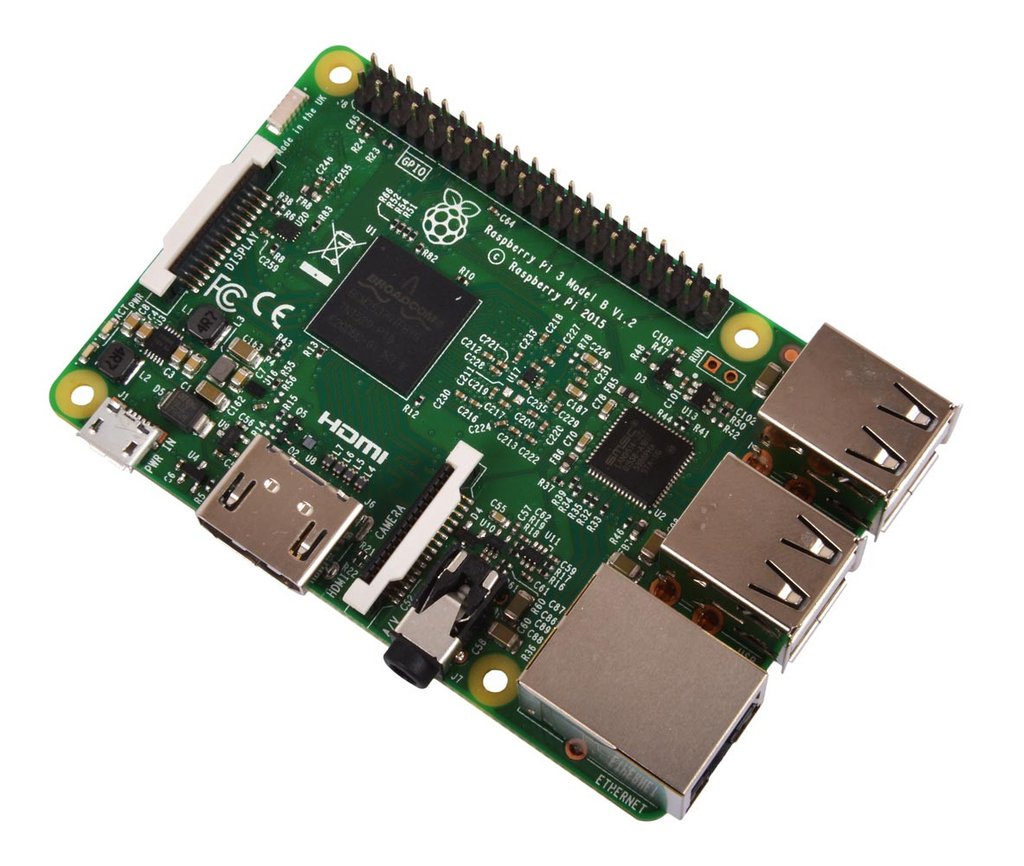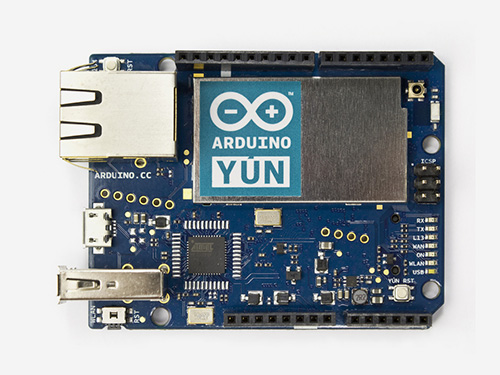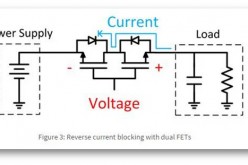IoT Platforms and Development Boards

With upcoming rapid advancement in IoT hardware and its application, many giants and coming up with their cross functional development platforms that help budding engineers
- Intel Edison
- Raspberry Pi 1B
- Raspberry Pi 3
- Arduino Yun
- Mediatek Linkit One
The rapid prototyping paradigm has brought proof-of-concept level design and deployment of ideas closer to the consumer and now almost every person with an internet connection can go out, buy a development board, learn how to use it, and then, depending on his level of interest in the subject, design a central server equipped with AI to govern and automate all the electrical transactions in his house or, you know, blink an LED.
Giants of the IT world haven’t failed to notice this trend, and are now churning out development boards of their own in order to reserve a lion’s share of the emerging market of IoT to themselves. Here, I’ll be outlining some of the boards I’ve used, and the what’s hot and what’s not of each.
My favorite platform for rapid prototyping, without any doubt has to be the Intel Edison. First of all, it’s a sizeable device. They haven’t fallen for the “make it as small as you can” fanfare, because while that is necessary for end products, hobbyists have very liberal constraints in terms of size. It comes loaded with on board Wi-Fi and BLE, two very important components if you’re planning on an IoT project. However, the smartest move, by far, was the near perfect integration with Arduino shields. Identifying the reigning champion of DIY kits, Intel has almost seamlessly integrated the Edison with Arduino via the Arduino shield board. This consists of, you guessed it, an Arduino compatible breakout, two micro USB outs, a microSD card slot and one USB port. Raspberry Pi users may find this number almost laughable, however, as the Edison has WiFi and BLE on board and requires SSH for access, you really don’t need to connect any compulsory USB peripherals in the first place. That said, the Edison does not have any means for video out. So if you’re planning on an image processing project on the Edison, you’ll have to do a lot of virtual gymnastics to get a visual output. The Arduino compatibility implies a comfortable 5V logic, and so it can be interfaced with most commercial sensors as well as a few homebrew ones. This does come at a price, however. The supply for the Intel Edison has to be 12 volts DC, a rather high number for an embedded development board. It runs a flavor of Linux, with native compilers for Python, C and Node.js, each with a very strong library support and growing development community.
Overall, the Intel Edison is the Meryl Streep of the IoT sector, the beauty with brains who’s been there and done that.
Next up, is the Mediatek Linkit One. This is a rather strange board, both in terms of looks and functionality. It’s green and yellow paint job immediately puts you in mind of a mango tree. However, lurking under its friendly Arduino footprint is one beast of a development board. I’ve seen people laugh at the price tag, calling it the Apple of the development world (and I don’t mean that in a good sense, because I’ve used Apple as a proper noun.) but it is almost bang for buck. It comes shipped with a WiFi antenna, a Bluetooth Antenna and a GPS antenna. This gives you some insight as to what this thing is capable of. It also comes with its own tiny Li-Po battery, to add credence to Mediatek’s claims of this being a development board for Wearable Devices as well. Further corroborating this assertion is the integration of a microSD card slot and, wait for it, a sim card slot! Yes, you can build your own, albeit chunky, cell phone with only this board. Programming this thing is a breeze as it uses Arduino’s heavily high level language for programming and its IDE for burning, which is actually a shame, because given the right libraries, this would be a monster with Python support. On that topic, it lacks an OS, so multitasking is, sadly, out of the question. It does, however, have dedicated Seed ports for SPI and I2C, making its communication arsenal robust.
The Linkit, in conclusion, is a strange beast, kind of like Justin Timberlake. It does what it is supposed to do well, and then some. And both have yellow hair.
I’ve been an ardent Raspberry Pi user and own the Raspberry Pi 1 Model B and the Raspberry Pi 3 as well. Looking at both side by side shows you how far the open source hardware community has come in the past few years. Both run different flavors of the same Linux and I’ve been using Debian for all my projects. The Raspberry Pi 3 also comes with Windows 10 IoT Core support which allows you to run Windows Apps on the Pi 3. Both have an HDMI out for projecting that glorious Debian GUI on a screen. Both have ethernet capabilities and are powered via microUSB, so you can plug in your Android charger in as well. Here is where the similarities end. While both support WiFi and Bluetooth communications, only the Pi 3 has on board antennae and subsystems for both. You’ll need USB dongles to set those up on the Pi 1B, which is unfortunate, because then you’ll have no USB ports left to plug in your keyboard and mouse and you’ll have to SSH instead. The Pi 3, on the other hand, boasts of 4 USB ports, which is, frankly overkill, in my opinion, because after providing on board USB and WiFi, 2 USB ports suffice for most. The Pi 3 supports OS boot over microSD, while the Pi 1B hosts an older SD card slot. The Pi 3B also has a significant number of GPIO pins over the Pi 1, which support SPI and I2C for embedded development. The only downsides would be the 3.3V logic output, which requires relay interfacing to drive heavier actuators and the lack of an on board ADC.
The Raspberry Pi family, then is like Quentin Tarantino films. It’s got a great heritage and a lot of thought has gone into its design. The ones I have, however are the Pulp Fiction and the Django.
The Arduino Yun was my first IoT development board. I’ve had fond memories of awe and consequent frustration at the complexity that an IoT board presents. It comes shipped with a flavor of Linux called Open-WRT. Python support had me excited at first, but soon I came to know that the Arduino Yun is like a question asked during electronics vivas. What is the difference between a microcontroller and a microprocessor? Turns out, there is a distinct processor and controller on the Yun, which talk to each other using mutual libraries called Bridge. The controller has the library in Arduino and the processor has one in Python. They communicate over a serial line and establish the canonical framework for an embedded IoT device. The Arduino Yun has essentially “bridged” the gap between a processor and controller. (See what I did there? Ok.) As an alternative to the Raspberry Pi, it does have its share of advantages, mainly the ability to interface with sensors and actuators on a broader level and the compatibility with Arduino shields. The microSD card support also adds storage capabilities, but will not boot over it. The problems with the Yun are primarily the convoluted setup. System reset, rather than being accessible easily over shell, requires logging into the Yun from your browser. The communication with the GPIO is also rather tedious, requiring you to upload the Bridge sketch before running your Python script, and as the GPIO are inaccessible from the processor, all data acquisition related coding must be done within the relatively restricted framework of the Bridge library in Arduino.
The Arduino Yun makes a good replacement for the Raspberry Pi at times, especially for electronics and hardware enthusiasts, but lacks the finesse and user comfort of the Pi. Much like Anurag Kashyap films are to Tarantino’s.
Developers now have a variety of platforms to work on. It is all on the innovation level of them that new technologies can rapidly raid the market.
Author : Satyavrat Wagle